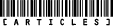Skeletal meshes. Maya to UnrealEd
Article by [furrycat].
Adding the mesh to a map
Fire up your test map and open the actor browser. Find R6MatineeRainbow under Pawn -> R6AbstractPawn -> R6pawn -> R6Rainbow and add the actor to your map.
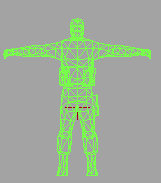
You may be wondering why we're using a R6MatineeRainbow actor. Because Raven Shield won't let us compile scripts, there are many cool Unreal engine features that we can't take advantage of. Compiling a script would give us control over every aspect of the animated mesh. Instead we must use one of the game's default actors and change the mesh used to draw it.
In other words we need an actor whose DrawType is DT_Mesh and which will play an animation without any prompting. R6MatineeRainbow fits the bill. Since it's supposed to be a character it will play the Rainbow "ready" animation by default. This is also why we named our animation StandNoGun_nt. We can't tell the mesh to play an animation of our choosing so we name our animation in the way it expects to find it!
The first thing we should do is change the actor so that it is drawn using the clock mesh. Right click the R6MatineeRainbow and open its property window. Expand Display and change Mesh to SkeletalMesh'Mesh.ClockMesh'. If you didn't close the editor after importing the mesh and animation, it should be sufficient to click the Use button next to to mesh name.
You might need to change the DrawScale in order to display the mesh at the right size. My clock is far too large and needs to be scaled down to 0.0125 or so. Adjust if necessary.
You should now see the clock in the map:
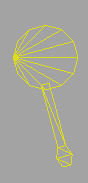
There are still some things to do.
Expand Collision and change both bBlockActors and bCollideActors to false. If you don't do this the game will crash! Unfortunately it means that you will be able to shoot through the mesh and grenades will not bounce off it. Create a blocking volume or something if this is a problem.
Next expand Karma and clear the KParams list.
Expand Pawn and set bCanCrouch and m_bCanProne to false. We don't want the mesh trying to take cover...
Finally expand R6Equipment and set m_bActivateGadget and m_bUseRainbowTemplate to false. Also make sure that all the equipment slots are empty.
Save your map and test it out. You should see your clock on the wall!
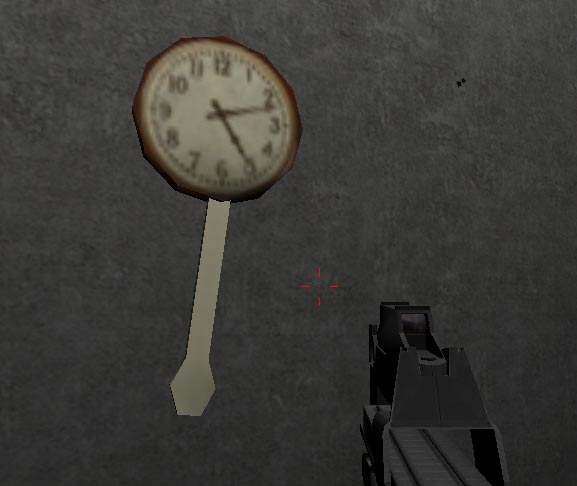
Jump to a section
intro | part 1: Creating a mesh | part 2: Exporting the model | part 3: Creating a UKX package | part 4: Adding the mesh to a map | part 5: Limitations
![[furryclan]](/images/furryclan.jpg)