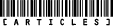Skeletal meshes. Maya to UnrealEd
Article by [furrycat].
Creating a UKX package
Now we have to get the mesh and animation into the game. The Unreal engine stores meshes and animations together in UKX packages. These packages can be made using UnrealEd. Open the editor and find the animation browser. Click Mesh import under the File menu and browse for the PSK file you saved earlier.
The following window appears:
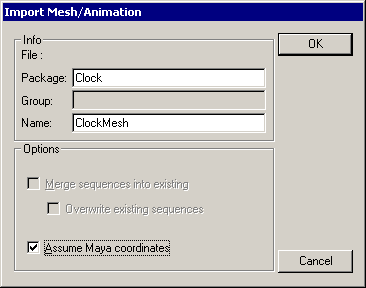
Choose a name for your package (it will be saved with this name and a UKX extension) and the mesh. Clock and ClockMesh are logical choices. I checked the Assume Maya coordinates box since I did use Maya. The Y-axis points up by default in Maya whereas the Z-axis points up in UnrealEd. The editor can rotate the mesh for you if you select this option.
The clock should appear in the browser window and can be textured in the same way you would texture any other mesh or static mesh: using the Skins property sheet.
The next step is to import an animation. Animation import under the File menu is the option to choose. Browse for your PSA file and choose options from the next popup:
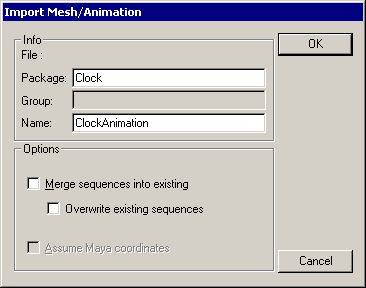
The names are again up to you but make sure the package matches the name you used when you imported the mesh!
After this step is completed you should be able to preview your animation with the controls in the window.
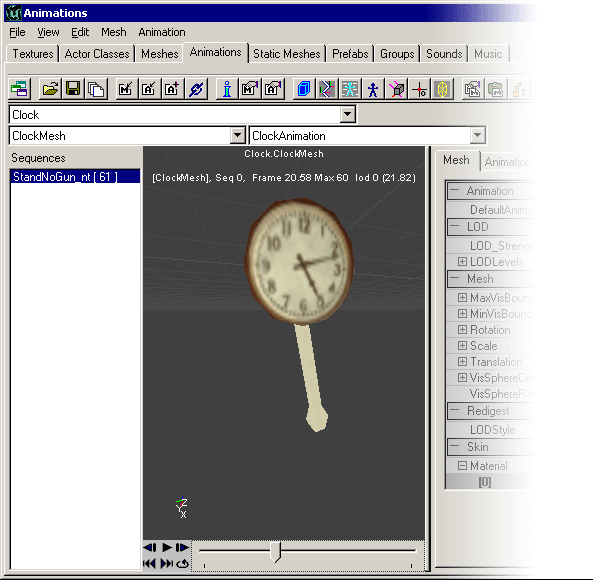
When you're happy with the animation, save the package.
Jump to a section
intro | part 1: Creating a mesh | part 2: Exporting the model | part 3: Creating a UKX package | part 4: Adding the mesh to a map | part 5: Limitations
![[furryclan]](/images/furryclan.jpg)