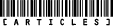Skeletal meshes. Maya to UnrealEd
Article by [furrycat].
This tutorial will explain how to add animated meshes to your map. The method used is not optimal; without the SDK, Raven Shield doesn't support compiling scripts so we have to hijack an existing animated actor and change its properties to draw the model we create. However it does work and can be used to spice up a static map.
Possible uses for animated meshes include a rotating barber pole, a machine with turning gears, wind sock and indeed anything else you can think of. This tutorial will concentrate on a clock with swinging pendulum.
The clock was made with Maya and the Maya version of the ActorX plugin will demonstrated. 3D MAX users can follow one of several tutorials available on the internet for saving PSK and PSA files. Even Milkshape users can export these formats with the Unreal Tournament plugins. The most important parts of the tutorial concern UnrealEd so knowledge of Maya shouldn't be required.
Jump to a section
intro | part 1: Creating a mesh | part 2: Exporting the model | part 3: Creating a UKX package | part 4: Adding the mesh to a map | part 5: Limitations
![[furryclan]](/images/furryclan.jpg)